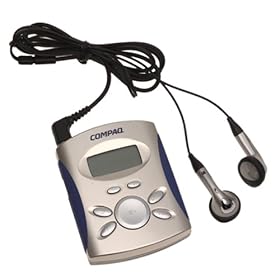
I purchased one of these little guys in 2001 and used it very little at the time. It took forever to transfer songs, only worked under Winblows, and the capacity was very limited (they come with two 32MB MMC cards).
Fast-forward 4 years and podcasting is born. It's really nice to always have new interesting content to listen to while you're comuting or working outside. So I downloaded a bunch of podcasts (in MP3 format for now) and proceeded to install the Compaq-bundled RioPort software inside a Winblows session in VMWare. File transfers worked one third of the time, and drained the batteries pretty badly. The real problem, however, was the time wasted in other parts of the process. Waiting one full minute for RioPort to read the list of files transfered was too much. As with anything else in Winblows, it's not the apps that suck that much, but the OS just makes the user experience a real nightmare.
Being a happy resident of a non-DMCA encumbered country, I decided to reverse engineer the filesystem used to store the files to the flash cards. This way I can transfer files without using the PA-1 itself, which saves on the USB hassles and uses zero battery power. The first step was to dump a working flash image and examine it using a binary editor (bvi in this case).
It turns out that the filesystem was created by a company called Eiger M&C, which doesn't seem to be doing business anymore. I even tried emailing their contact listed on their website (last updated in 2002), but of course got no reply. To make a long story short, I ended up successfully reverse engineering most of the filesystem format, and used a bare bones version of it as the basis for a small Python script.
And so was born jdeigerfs v0.1 (3.4KB) :) It allows you to generate a mm.img file that contains a filesystem image that you can copy to any flash card. I use 32MB and 64MB MMC cards on my device, but your device may use other cards/sizes. All should work, up to 128MB per card. From what I can tell the format used for the FAT reserves 128KB for a 1 to 1024 mapping of the flash card, so anything over 128MB would actually cause the FAT to overwrite the first file in the card.
The script is barely useable. Actually it's a bit better than that, and in a works-for-me state. I decided to release it early so that if anyone else has any use for it I can get feedback at an early stage, although I don't plan on making any major improvements to it. Now I can finally test if the claim to support AAC is true (hard to believe for 2000 hardware). Later.

No comments:
Post a Comment